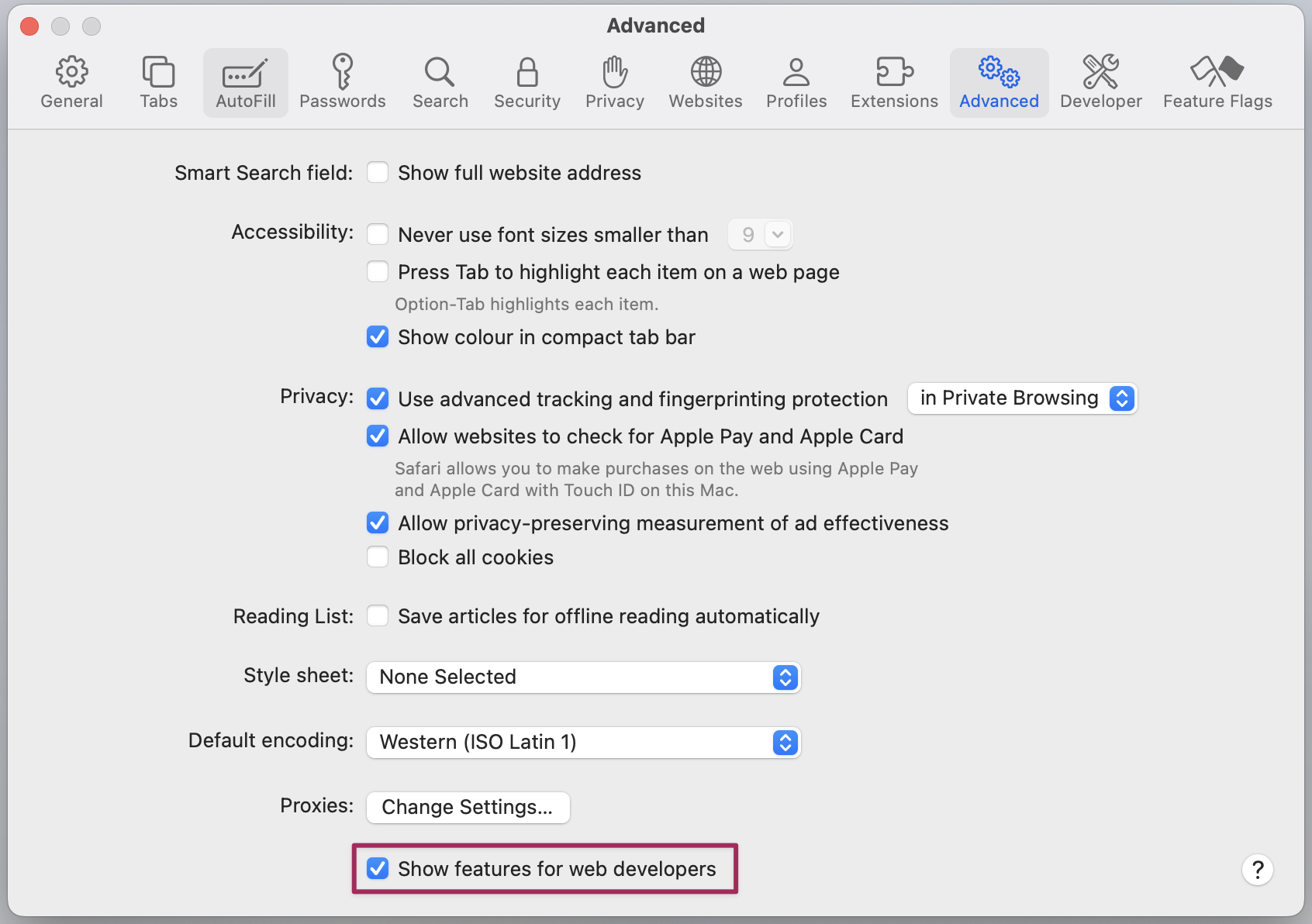Apple Safari
Before you can access the developer console in Safari, you first need to enable the Developer Menu. To do that, go into Safari's preferences (Safari Menu > Preferences) and select the Advanced Tab.
Once that menu is enabled, you will find the developer console by clicking on Develop > Show Javascript Console. You can also use the shortcut Option + ⌘ + C.
The console will either open up within your existing Safari window, or in a new window. It will automatically select the Console tab.